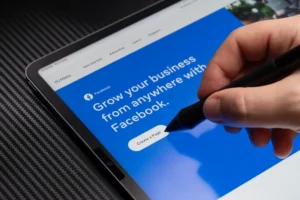Did you know 98% of website visitors leave without converting? That’s right, most people who visit your site won’t come back. This shows how crucial website optimization is today. To stand out and turn visitors into loyal customers, let’s explore conversion rate optimization.
In this guide, we’ll cover how to boost your website’s conversion rates. We’ll talk about creating a smooth user experience and using persuasive content. We’ll also discuss essential strategies and techniques to make your site a conversion machine. So, get ready to optimize and watch your profits grow!
Key Takeaways
- Understanding the critical role of website optimization in driving conversions
- Identifying the key areas to focus on for maximum impact
- Improving user experience through streamlined navigation and responsive design
- Optimizing content for persuasion and engagement
- Harnessing the power of analytics and user feedback to inform optimization efforts
Understanding the Importance of Website Optimization
In today’s digital world, having a website is just the start. To really succeed, businesses need to focus on website optimization. This boosts website performance, increases customer engagement, and drives more conversions. By optimizing your website, you open up new opportunities for growth.
Here are some key reasons why website optimization is so important:
- Improved user experience: A well-optimized website makes browsing easy and fun. This keeps visitors interested and lowers bounce rates.
- Increased conversion rates: By optimizing key areas like calls-to-action and landing pages, you can encourage more actions. This boosts your conversion rates.
- Enhanced search engine visibility: Making your website better for search engines means more people will find it. This drives more organic traffic.

Website optimization does more than just look good. It shows you care about your customers. A fast, mobile-friendly website builds trust and loyalty.
Optimization also helps you understand what your users want. By analyzing data and testing, you can make your website even better. This ongoing process keeps your website relevant and effective.
A well-optimized website is not just a pretty face; it’s a powerful tool that drives measurable results and propels your business forward.
In the next parts, we’ll explore the main areas of website optimization. We’ll share strategies and tips to help you make the most of your online presence. Get ready to improve your website and watch your business thrive.
Identifying Key Areas for Optimization
To make your website better and increase conversions, you need to know where to focus. Analyzing user behavior and doing a website audit can help. These steps give you insights and tell you where to start improving.
Analyzing User Behavior and Engagement Metrics
It’s key to know how people use your website. Tools like heat maps and click tracking offer insights. Heat maps show where users click and scroll, helping you see what grabs their attention.

Click tracking lets you see specific actions, like button clicks. This helps you figure out what works and what doesn’t. It shows you how to guide users better.
“Analyzing user behavior is like having a direct conversation with your audience. It reveals their preferences, struggles, and decision-making process, enabling you to tailor your website to their needs.”
Conducting a Website Audit
A detailed website audit is also vital. It looks at your site’s structure, content, and tech. This helps find problems and areas for betterment.
When auditing, focus on these:
- Site structure and navigation
- Page load speed and performance
- Mobile responsiveness and optimization
- Content quality and relevance
- SEO elements (title tags, meta descriptions, header tags)
- Broken links and error pages
Improving these areas makes your site better. It becomes easier to use and more likely to get users to take action.
“A website audit is like a health check-up for your online presence. It diagnoses issues, identifies strengths, and provides a roadmap for optimization success.”
Enhancing User Experience and Navigation
Improving your website for better conversion rates means focusing on user experience design. A smooth and easy-to-use site keeps visitors interested and encourages them to act. Let’s look at ways to make your site better for users.
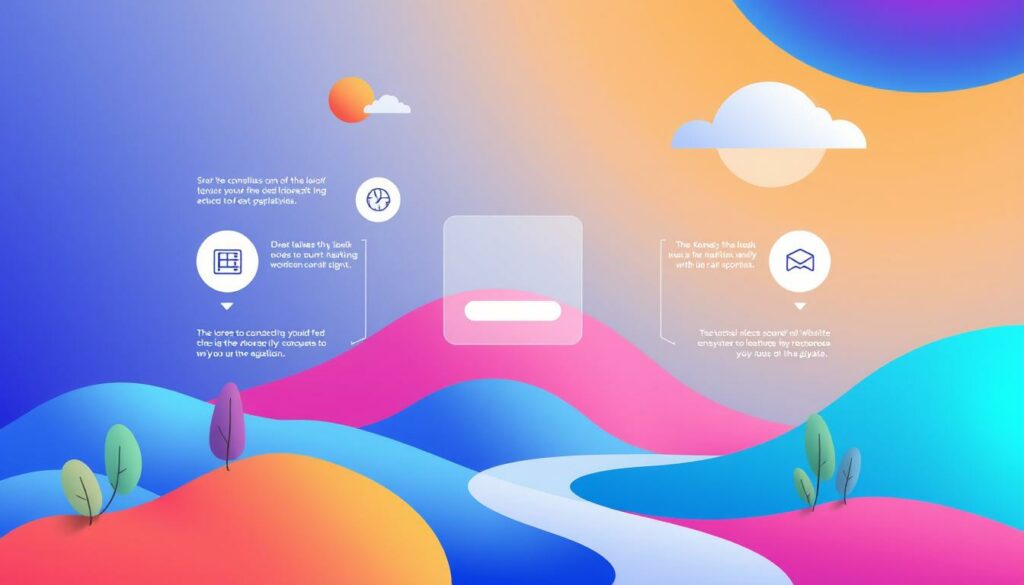
Streamlining Website Structure and Navigation
A good website navigation is key for a great user experience. Here are some tips to make your site easier to navigate:
- Use clear and concise labels for your menu items
- Limit the number of main menu items to avoid overwhelming users
- Implement a logical hierarchy for your content
- Include a search function to help users find specific information quickly
By making your site’s navigation simpler, users can find what they need faster. This reduces frustration and boosts engagement.
Improving Page Load Speed and Performance
Page load speed is vital for a good user experience and more conversions. A slow site can cause people to leave quickly. Here are some tips to speed up your site:
- Optimize images by compressing them without compromising quality
- Minimize HTTP requests by combining files and using CSS sprites
- Enable browser caching to reduce server load and speed up repeat visits
- Use a content delivery network (CDN) to serve content from servers closest to the user
A one-second delay in page load time can result in a 7% reduction in conversions. – Kissmetrics
Implementing Responsive Design for Mobile Optimization
Most people use mobile devices to access the internet. Responsive design is essential to ensure your site works well on all devices. Here are some best practices:
- Use a fluid grid layout that adjusts based on the device’s screen size
- Prioritize content and features for mobile users
- Ensure buttons and links are easily tappable on smaller screens
- Test your website on various devices to identify and fix any usability issues
Responsive design gives users a consistent and easy experience on all devices. This leads to more engagement and conversions.
Optimizing Content for Conversions
To make your website work better, focus on content that gets results. Use catchy headlines, clear calls-to-action, and storytelling to grab your visitors’ attention. This will help them take the actions you want.
Creating Compelling Headlines and Calls-to-Action
Great headlines grab your audience’s interest. Make them clear, short, and interesting. They should show what your content offers. Then, use calls-to-action (CTAs) to guide visitors to sign up, buy, or learn more.
Here are some tips for better headlines and CTAs:
- Use action words to create a sense of urgency
- Highlight what makes your content special
- Make CTAs stand out and easy to find
- Try different versions to see what works best
Leveraging the Power of Storytelling and Emotion
Storytelling grabs your audience’s heart and mind. It builds trust and inspires action. Use characters, examples, and vivid descriptions to make your stories real and emotional.
“People will forget what you said, people will forget what you did, but people will never forget how you made them feel.” – Maya Angelou
Incorporating Social Proof and Trust Signals
Social proof and trust signals are key to credibility. Use customer feedback, case studies, and logos to show your value. These signals help overcome doubts, making people more likely to buy or sign up.
| Social Proof Element | Impact on Conversions |
|---|---|
| Customer Testimonials | Increases trust and credibility |
| Case Studies | Demonstrates real-world success |
| Reviews and Ratings | Provides social validation |
| Trust Badges | Enhances perceived security and reliability |
By focusing on great headlines, clear calls-to-action, engaging stories, and trust signals, you can improve your website. This will help you meet your business goals and increase conversions.
Mastering the Art of Landing Page Design
Creating a high-converting landing page is key for any online business. Landing page optimization means designing a page that grabs attention and encourages action. By following best practices, you can make landing pages that work well.
The above-the-fold content is vital. It’s the part of the page you see without scrolling. A strong headline, clear value, and a big CTA button here make a great first impression. They help visitors quickly see what you offer and how it benefits them.
Visual hierarchy is also important. It’s about arranging elements to guide the visitor’s attention. Use colors, whitespace, and images to create a clear flow. Make sure the most important info and the CTA button stand out.
“A well-designed landing page is like a persuasive salesperson. It grabs attention, communicates benefits, and motivates action.”
Focus on benefits, not features, in your content. Explain how your product or service solves problems or improves life. Use bullet points to simplify complex info. Adding social proof, like testimonials, can also build trust.
Don’t forget to make your landing page mobile-friendly. More people use smartphones to browse the internet. Use responsive design to ensure a good experience on all devices.
By mastering landing page design and following these tips, you can turn visitors into customers. This will help your business grow.
How to optimise your website pages to increase conversions
To make your website better and get more conversions, keep optimizing your pages. Use data from tests to see what works best. This helps you make smart choices to boost your site’s performance.
Conducting A/B Testing and Multivariate Testing
A/B testing compares two versions of a page to see which one does better. You might test different headlines or buttons. Multivariate testing lets you test many things at once to find the best mix for success.
To start a test, follow these steps:
- Choose the pages and elements to test based on your goals and user data.
- Make different versions of these elements, making sure each one is unique.
- Split your traffic with a good testing tool to compare the versions fairly.
- Keep the test running long enough to get reliable data.
Analyzing and Interpreting Test Results
After your test ends, it’s time to look at the results. Find out which version did better and think about these points:
- Make sure the results are real and not just luck.
- See how different users reacted to the changes to find specific ways to improve.
- Use feedback from users to understand their likes and dislikes better.
Implementing Winning Variations and Continuous Optimization
Once you know which versions work best, put them on your site. But remember, optimization never stops. Keep watching your numbers, listen to your users, and test again to stay ahead.
| Optimization Technique | Benefits |
|---|---|
| A/B Testing | Find the best versions of single elements |
| Multivariate Testing | Discover the best mix of elements |
| Continuous Optimization | Keep up with changing user needs and stay competitive |
By using data to guide your optimization, you can make choices that really help your business grow.
Harnessing the Power of Analytics and User Feedback
To really make your website better and increase conversions, using website analytics and feedback is key. You can learn a lot about how users behave and find areas to improve by setting up the right tools and tracking important metrics.
There are many tools for website analytics, like Google Analytics, Adobe Analytics, and Mixpanel. These tools give you lots of data on how users interact with your site, where they come from, and what they do. By setting up your analytics tool right and choosing the right metrics, you can track things like:
- Bounce rate
- Time on site
- Pages per session
- Conversion rate
- Revenue per visitor
Setting Up and Configuring Website Analytics Tools
To start with website analytics, follow these steps:
- Pick an analytics platform that fits your needs
- Create an account and add the tracking code to your site
- Set up your conversion goals and start tracking them
- Customize dimensions and metrics as needed
- Keep checking and analyzing your data to spot trends and chances
Tracking Key Metrics and Conversion Goals
Once your analytics tool is ready, focus on tracking the right metrics and goals. These will depend on your business and what you want to achieve, but common ones include:
| Metric | Description |
|---|---|
| Conversion Rate | The percentage of visitors who do what you want them to, like buying something or filling out a form |
| Revenue per Visitor | The average money made per visitor |
| Bounce Rate | The percentage of visitors who leave after seeing just one page |
| Time on Site | The average time visitors spend on your site |
Gathering and Analyzing User Feedback and Surveys
Website analytics is just one part of the picture. Getting feedback and doing surveys can give you valuable insights too. By asking visitors and customers about their experience, you can find out what’s not working, get ideas for improvement, and understand what they need and want.
“Feedback is the breakfast of champions.” – Ken Blanchard
Some good ways to get user feedback include:
- On-site surveys and polls
- Surveys after a purchase
- User testing and interviews
- Watching social media
- Talking to customers through support
By mixing the numbers from analytics with the insights from feedback and surveys, you can really understand how your website is doing. This helps you find the best ways to make it better.
Advanced Optimization Techniques and Strategies
To boost your website’s performance, explore advanced techniques and strategies. Personalization, targeted messaging, and using scarcity and urgency can make your site more engaging. This approach encourages users to take action.
Implementing Personalization and Targeted Messaging
Personalization is key to improving your website. Tailor your content and offers to match user preferences and behavior. This makes your site more relevant and appealing.
Here are ways to use personalization and targeted messaging:
- Use behavioral targeting to offer personalized content and recommendations.
- Create targeted landing pages and offers for different audience segments.
- Adjust your content and visuals dynamically based on user data and interactions.
Leveraging Scarcity and Urgency Tactics
Scarcity and urgency can motivate users to act fast. Create a sense of limited time or availability to tap into the fear of missing out (FOMO).
Effective scarcity and urgency tactics include:
- Show limited stock or countdown timers for promotions.
- Offer exclusive deals or time-limited discounts.
- Use social proof like “only X items left” to highlight scarcity.
Remember, personalization and urgency tactics must be used authentically and strategically. They should match your brand values and user expectations.
By applying these advanced techniques, you can make your site more compelling. This will drive conversions and help you reach your business goals.
Conclusion
In this detailed guide, we’ve covered key strategies to boost your website’s performance. Understanding the importance of optimization is crucial. It helps unlock your website’s full potential.
Improving user experience and content for conversions are vital steps. Each one helps engage visitors and encourages them to act. This is essential for your online success.
Learning about landing page design and A/B testing is important. Analyzing user feedback is also key. These tools help you improve your website based on data.
Remember, website optimization is a continuous effort. It needs dedication, experimentation, and a focus on the customer. This approach keeps you ahead in the digital world.
As you start optimizing your website, aim for a seamless user experience. This will drive conversions and build lasting customer relationships. Prioritizing optimization and continuous improvement will help you succeed online.
FAQ
What are the key areas to focus on when optimizing a website for conversions?
Focus on user experience design, content optimization, landing page design, and website analytics. These areas help make your site more engaging and persuasive. This leads to higher conversion rates.
How can I analyze user behavior on my website to identify optimization opportunities?
Use tools like heat maps and click tracking to analyze user behavior. These tools show where users focus and where they get stuck. This helps you improve your site’s layout, content, and calls-to-action.
Why is page load speed important for website optimization?
Fast page load speeds are key for a good user experience. Slow sites can make visitors leave quickly. Faster sites keep users engaged, leading to more conversions.
What role does copywriting play in optimizing a website for conversions?
Copywriting is crucial for conversions. Good headlines, descriptions, and calls-to-action can sway visitors. By writing for your audience, you can make your site more persuasive and engaging.
How can A/B testing help improve conversion rates on my website?
A/B testing helps by comparing different webpage versions. It shows which one works better. This way, you can refine your site based on user behavior and preferences.
What metrics should I track to measure the success of my website optimization efforts?
Track conversion rates, bounce rates, time on site, and pages per session. These metrics show how well your site engages visitors. Also, track specific goals like form submissions or purchases to see how your efforts impact your business.