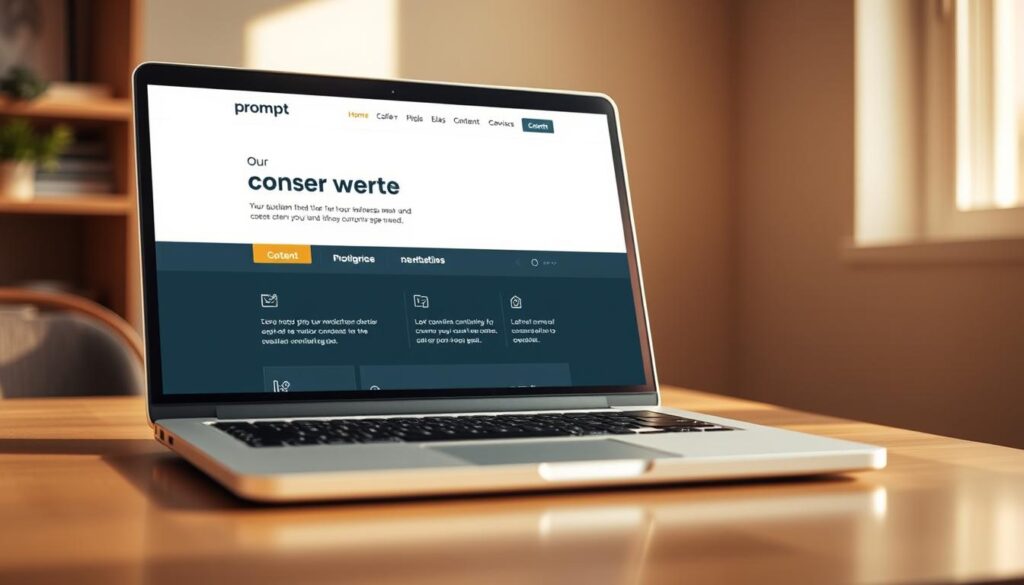Do you wonder if a no-code builder can match an agency’s unique touch? Many small businesses ponder this, as 71% use websites to stand out. They aim to save time, attract customers, and create a site that reflects their vision.
Some entrepreneurs like the simplicity of Wix or GoDaddy. Others prefer the expert help of agencies. Each choice has its pros and cons. This guide aims to help you choose the best option for your brand’s look, budget, and future.
Key Takeaways
- Website builders offer easy ways to start a site quickly.
- Agency services provide professional guidance and custom features.
- No-code solutions are great for small budgets and fast projects.
- Your goals, brand image, and growth should guide your choice.
- Learning to build a professional website can increase your visibility.
Why a Professional Business Website Matters for Small Businesses
Many visitors judge a company by its home page. A good first impression can make them trust the brand. A well-designed site with clear branding and organized content helps make decisions.
Small businesses worry about being overshadowed by big names. But, a strong online presence can make them seem just as credible. Fast-loading pages and easy navigation keep shoppers interested.
Establishing Credibility in a Competitive Market
Studies show that a professional site builds trust. Without a proper domain, customers might doubt a business. A small business website design that’s easy to navigate and authentic can establish authority.
Driving Sales Through Effective Web Design
Investing in optimized pages can lead to more sales. User-friendly sites keep customers engaged. Simple checkout processes encourage more purchases.
- Encourage shoppers to browse longer
- Showcase special offers and deals
- Boost loyalty with personalized landing pages
| Key Stat | Impact |
|---|---|
| High bounce rate | Fewer sales opportunities |
| Professional design | Greater perceived trust |
| Responsive layout | Positive user experience |
The Essentials of Creating a Business Website
A well-designed site helps businesses stand out in any competitive market. Planning starts with choosing a domain that reflects the brand’s identity and purpose. Some businesses invest in extensions like .com.au when targeting Australian audiences, which may require an ABN. Renewal periods vary, and missing a renewal can disrupt online visibility. Hosts often offer monthly plans based on site size and traffic.
Top no-code builders such as Weblium, Wix, Squarespace, Webflow, and GoDaddy offer user-friendly editors, secure hosting, and basic SEO tools. These platforms make creating a business website easy without needing heavy technical skills. It’s important to have consistent colors and fonts, clear calls to action, and a responsive design.
Adding professional images, simple navigation, and SSL certificates helps visitors trust the brand. This makes them more likely to explore what the business offers.
Regularly updating content and checking site performance can boost long-term credibility. Many builders allow quick theme changes or upgrades, which is vital if business needs expand. A site that loads fast and presents valuable information will keep customers engaged and encourage meaningful interactions.
Overview of Wix for Website Building
Wix is a top choice for businesses wanting a strong online presence. Its drag-and-drop editor makes building sites easy, no tech skills needed. It offers over 900 free templates for various industries.
Building a professional website with Wix can change the game. It lets companies connect with their audience and follow web design best practices easily.
Key Features and Benefits
- Over 200 million users worldwide, showing its broad appeal
- 99.99% uptime via multi-cloud hosting, ensuring consistent performance
- Thousands of apps and built-in tools to enhance e-commerce capabilities
- Automated AI tools for quick site creation in minutes
Potential Limitations to Consider
Some advanced customization or SEO options may feel challenging for those expecting full access to coding features. Deep migration from Wix to other platforms can involve extra steps as well.
| Plan | Monthly Price | Storage | Video Hours |
|---|---|---|---|
| Business Basic | $27 | 20GB | 5 |
| Business Unlimited | $32 | 35GB | 10 |
| Business VIP | $59 | 50GB | Unlimited |
Exploring GoDaddy for Professional Website Creation
By next year, 10 percent of Canada’s $352-billion retail purchases will be made online. This shows the need for flexible site-building platforms. GoDaddy is known for domain registration and hosting, and it also has easy drag-and-drop tools. Its responsive templates are perfect for modern brands.
E-commerce is growing fast, and business owners want quick solutions. Using GoDaddy’s page builder is a simple way to create a professional website quickly.
Advantages and Drawbacks of GoDaddy
GoDaddy’s Website Builder uses AI to set up a customized design with just a few prompts. Themes work well on all devices, giving a sleek look. Some might find fewer styling options than other platforms. But, it’s great for those who want to start fast.
Managed WordPress hosting is another plus, with 24/7 help and security. Design is key, as 94% of first impressions come from it. Advanced developers might want more customization, but many users like the easy features.
Pricing Options and Customer Support
Domain names start at $2 per year, and hosting at $2.99 monthly. There’s a free 7-day trial to try the builder. There’s also a 40% discount on e-commerce development for selling online. Support is available 24/7 for technical issues.
Keeping your site simple with just five or six pages helps visitors find what they need. This approach makes your site clear and helps you grow online.
| Feature | Benefit |
|---|---|
| Drag-and-Drop Editor | Achieve professional website creation without coding |
| Responsive Themes | Deliver consistent viewing on all devices |
| SEO Tools | Improve rankings and visibility online |
| 24/7 Support | Resolve technical issues any time |
What Makes Framer and Webflow Stand Out in Web Design?
Framer and Webflow are behind thousands of unique websites globally. Webflow hosts over 720,000 sites, while Framer supports about 70,000. Both platforms offer tools for entrepreneurs to create their dream websites. Framer is known for its interactive layouts and animations. Webflow is praised for its CMS and front-end features.
Framer has three site plans, including a Mini at $5 a month for small projects. Its Pro plan supports up to 200,000 visitors and offers real-time collaboration. Webflow has seven site plans and advanced add-ons for bigger needs. Both platforms provide a wide range of design options, including animations and custom code.
Key highlights of each platform include:
- Design Freedom: Webflow offers detailed styling and template choices, while Framer focuses on smooth interactions.
- Scalability: Webflow’s Business plan supports up to 300,000 visitors with 400 GB bandwidth.
- Collaboration: Framer lets teams edit projects together, and Webflow has many multi-seat plans.
These features help brands create modern sites that show creativity and professionalism. Whether it’s a cutting-edge portfolio or an e-commerce store with dynamic content.
How Agencies Approach Website Building
Many businesses want a unique online presence. Experts customize everything, from fonts to interactive features. This is key for brands with special products or services.

Agencies use tools like WordPress or Webflow to work faster. Some clients like no-code tools for quick results. Others need custom code for advanced features. This flexibility helps brands stand out.
Personalized Strategies for Different Industries
Market research is key for agencies. They study consumer habits to improve websites. This makes each site better for its industry, adding value.
Budgeting and Timeline Considerations
Costs vary from $4,000 to $10,000 or more, based on complexity. Timelines can be one to three months or longer for custom sites. Managers plan for design, revisions, and testing before launch.
| Method | Typical Timeline | Approximate Cost |
|---|---|---|
| Agency | 1–3+ months | $4,000+ |
| No-Code Tools | Days–Weeks | Minimal Fees |
| DIY Builders | Days–Weeks | Free–Moderate |
How to Build a Professional Business Website with Wix, GoDaddy, Framer, or an Agency
Many business owners see a big jump in sales after launching a website. This can increase annual revenue from $3.6 million to $5.03 million. The first step is planning. This includes choosing a domain name, coming up with content ideas, and deciding between DIY tools or hiring an agency.
Initial Planning and Design Stage
Start by looking at what your competitors are doing. Make a list of the main pages you need. A good sitemap keeps visitors interested. GoDaddy has deals on domain names, which can help protect your brand.
Wix or Framer make it easy with drag-and-drop tools and simple templates.
Implementing Web Design Best Practices
Good design is key to a site’s credibility, making up 75% of it. A clear layout helps users and shows you’re professional. Use consistent branding and easy-to-use menus.
Make sure your site works well on mobiles, as 50% of online shopping is done on phones.
Website Optimization Techniques for Success
Optimizing your site is important. Use image compression, simplify your code, and choose fast hosting. These steps help your site load quickly, improving user experience.
Follow strategies that focus on looks, being mobile-friendly, and testing before you go live.
| Step | Key Considerations |
|---|---|
| Choose Domain | Pick a memorable name and register related domains |
| Develop Content | Focus on clarity, highlight value, and maintain consistent branding |
| Optimize Performance | Use compression tools, refine code, and ensure quick loading |
| Test Thoroughly | Check mobile responsiveness and fix navigation issues |
Comparing Website Development Tips for Each Platform
Building a great website needs strong features and an easy-to-use interface. Wix stands out with its AI editor, making it easy to create pages with drag-and-drop tools. GoDaddy combines domain management and hosting for quick setup. Framer offers cool design animations and transitions for a modern look. Webflow gives advanced layout controls without needing to code.
Wix got a 5-star rating for its smart design tools, perfect for easy creation. GoDaddy has integrated marketing tools to help increase visibility. Framer is great for those who love animated components and dynamic designs. Webflow lets businesses create unique identities with responsive layouts for mobile-first users.
| Platform | Distinct Feature | Development Tip |
|---|---|---|
| Wix | AI-Driven Editor | Explore drag-and-drop blocks for rapid page creation |
| GoDaddy | Integrated Marketing | Manage domain, hosting, and promotions in one place |
| Framer | Animated Transitions | Incorporate motion design for a dynamic user experience |
| Webflow | Visual Layout Control | Utilize flexible CSS controls for a custom brand look |
Optimizing Your Site for Search Engines
Search rankings are key because most people only look at the first page. Being visible on page one means more people find you. To do well, focus on user experience, site speed, and quality content.
On-Page SEO Tactics
Good page titles and clear meta descriptions help searchers find what they need. Organizing your site well helps search engines understand it. Getting links from trusted sites boosts your authority, and using keywords in headings shows your content’s relevance.

Here’s a quick look at important elements:
| Tactic | Description |
|---|---|
| Metadata | Page titles and meta descriptions that include specific terms |
| Internal Linking | Creates a better crawl path and spreads link equity within your site |
Importance of Mobile Responsiveness
Adaptive design is essential because search engines now prioritize mobile-first indexing. A responsive site keeps users engaged and happy. Make sure your site loads quickly on all devices to improve your ranking.
When to Hire an Agency to Build a Business Website
Building a website that shows off your brand and meets your goals is complex. That’s where a professional agency comes in. They offer custom solutions, from starting from scratch to using platforms like WordPress or Webflow. They focus on flexibility and ongoing support.
Complexity and Customization Needs
Some businesses need advanced features, like strong e-commerce or special membership options. An agency can make sure these are done right. A basic site might start at $2,500, while a site with custom branding and mobile-friendliness could cost $5,000 or more.
Sites with complex databases or lots of products usually start at around $7,500.
Evaluating Long-Term Goals and ROI
Working with an agency costs more, but it can make scaling up easier and marketing more cohesive. Maintenance packages start around $50 a month. They cover security, updates, and keeping the site running smoothly.
Agencies work closely with clients to achieve lasting results. Investing in a custom design can lead to more engagement and visibility.
Making the Right Choice for Your Small Business Website
Building a website can cost from a few hundred dollars to $30,000. It’s important to think about your budget, brand, and how much time you have. The whole process can take two to four months, depending on how detailed you want it.
Finding a platform or partner that can bring your ideas to life is key. This is the main goal.
Companies like DreamHost, A2 Hosting, and GoDaddy offer plans for different budgets. Some are very affordable, while others cost more if you add domain-buying services or dedicated hosting. Reviews and forecasts can help you choose the right one for your growth.
If you need e-commerce features or custom enhancements, look for platforms that can adapt.
Key Factors to Consider Before You Decide
- Budget: Check monthly costs, upfront fees, and extras.
- Technical Skills: Decide if you want a do-it-yourself builder or an expert-led solution.
- Support & Maintenance: Plan routine software updates and security checks.
- Timeframe: Remember that more customized projects often take longer.
Conclusion
48% of internet users think web design shows if a business is trustworthy. Things like clear menus and matching colors help build trust. Fast loading speeds are also key. Sites that load quickly tend to get more conversions.
Making your website engaging is important. A custom domain name can make your business look more professional. Mobile-friendly layouts can increase traffic by up to 50%. Reliable hosting, like WordPress.com, ensures your site runs smoothly.
Whether you do it yourself or hire experts, there’s a right path for you. It depends on your goals and what you can afford. Once you choose a path, stay open to changes and improve your site for better growth and trust.
FAQ
Why is small business website design so important?
A modern, user-friendly site builds trust and helps small brands compete. It showcases their value and stands out in crowded markets. This leads to more visitors becoming loyal customers.
How do I get started using Wix to build a professional business website?
Start by picking a Wix template for your industry. Then, use the drag-and-drop editor to customize your pages. Focus on branding and navigation. Use Wix’s marketing and SEO tools for better visibility.
Can I use the GoDaddy page builder to build a professional business website?
Absolutely. GoDaddy offers themes, domain registration, and hosting. Their page builder makes adding images and text easy. It’s great for small businesses needing a simple solution.
How does Framer help with designing a professional business website?
Framer focuses on interactive design. It lets you create engaging experiences without coding. You can make pages that show off your brand’s personality. It’s perfect for a modern look without coding.
Why would I consider using Webflow to build a professional business website?
Webflow combines design tools with a no-code approach. It offers deep customization and a CMS for dynamic content. It’s ideal for those wanting visual control and functionality without coding.
When should I think about hiring an agency to build my business website instead of doing it myself?
If you need a unique solution, like advanced e-commerce or a rebrand, an agency is best. They offer strategy, design expertise, and support. While it costs more, the long-term benefits are worth it.
What are some effective website building strategies across all platforms?
Consistent branding, user-focused navigation, and fast speeds are key. Use a logical site structure and clear calls to action. Regular updates and maintenance keep your site professional.
Are there specific website optimization techniques I should follow after launching my site?
Yes. Optimize images for speed and use SEO best practices. Track visitor data to refine your site. These steps improve performance and searchability.